If you would like to contribute to the translations for Registrations for the Events Calendar or Registrations for the Events Calendar Pro, follow these steps:
1) Download the “.po” file for the free or pro plugin using one of the following links:
Or if your language is not listed here, you can search the plugin’s files and upload the latest version of the .po file from Registrations for the Events Calendar you would like to make changes to. These are found under the “lang” folder.
2) Visit the free “.po” editor site localise.biz. Then upload the .po file from step 1.
3) After adding your translations. You can save the .po and .mo file by clicking the “Save” button. Sending Roundup WP the .po file will allow our translations to be available in all future updates.
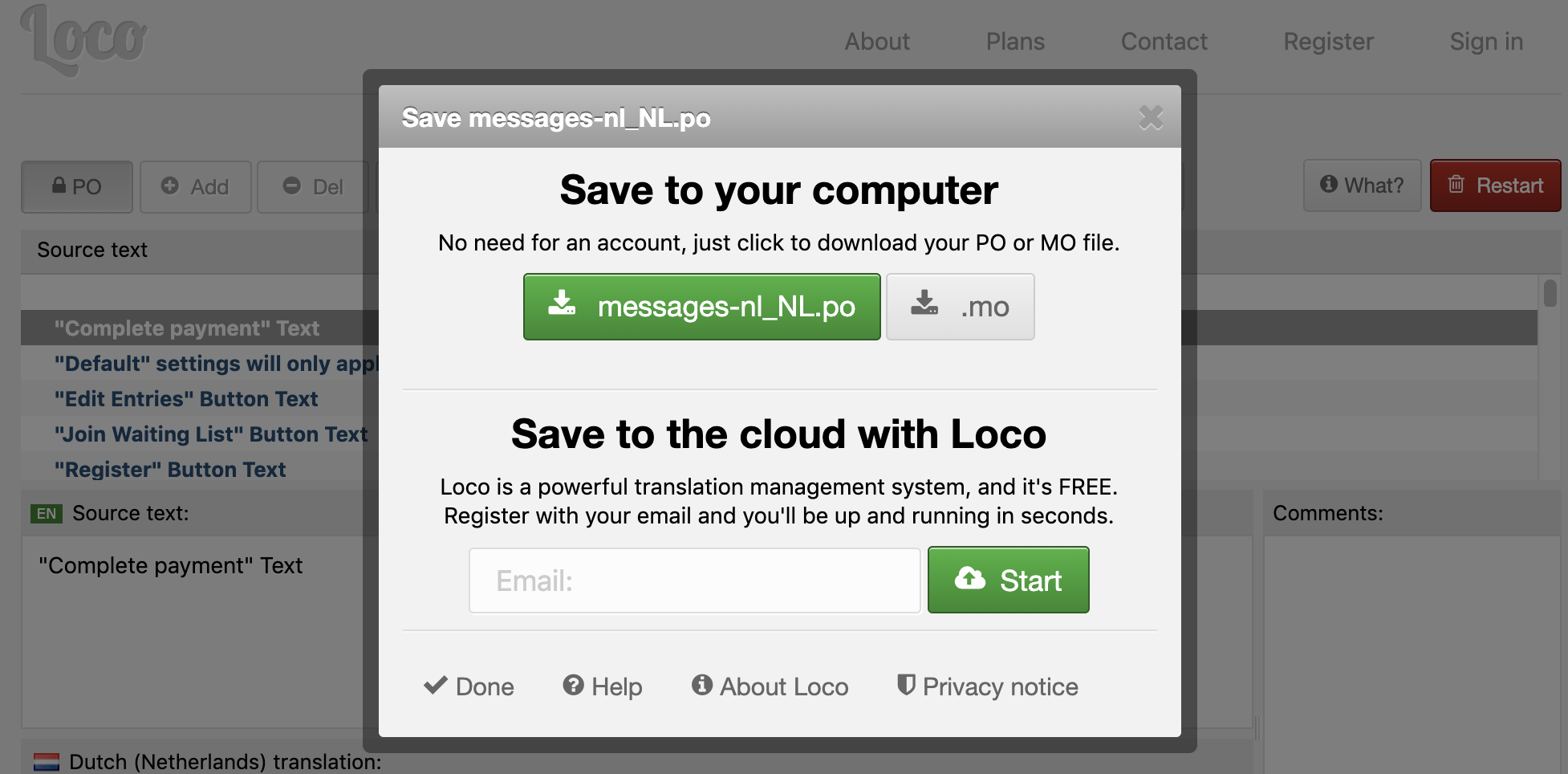
4) Contact our support page here:
Support
Attachments are not allowed in the initial form submission but an agent will follow up with you to collect the file.
Thanks so much!