
We addressed some common pain points as reported by our users in this update. Our continued dedication to being the most reliable, most robust event registration management system means we try to find creative ways to handle difficult problems.
Recover “Abandoned” Registrations Due to Series Changes
When you create a series of recurring events, what happens when you decide to change the schedule? It would always be unclear where existing registration should be assigned. Previously we added a warning that unexpected things can happen when changing the schedule of event recurrences. Now we added the ability to locate and reassign registrations with just a few clicks.
In addition to information about the registrant, you’ll see the title and start date of the event the registration was previously attached to for easy decisions on where they need to be reassigned.
Just look for the “Abandoned” tab when viewing the registrations overview. If there are qualifying events or registrations you can find them there to reassign as desired.
Connected Event Fixes and Improvements
With The Events Calendar Pro’s powerful new event series feature, a lot of changes have come to how we handle recurring events and particularly connected recurring events that share a single registration record.
This update comes with improvements like:
- The ability to check-in for each event in a series separately.
- Improved reliability of scheduled email messages.
- Dates and start times in emails relative to the event that received the initial registration.
- Several other rare bug fixes
Easily Copy a Registration to Other Events
What happens when you need to split up an event two multiple dates? Or you want to start a new event from people who registered for a previous event? We now added the ability to “copy” a registration record with just a few clicks. This greatly improves the experience when managing these types of situations.
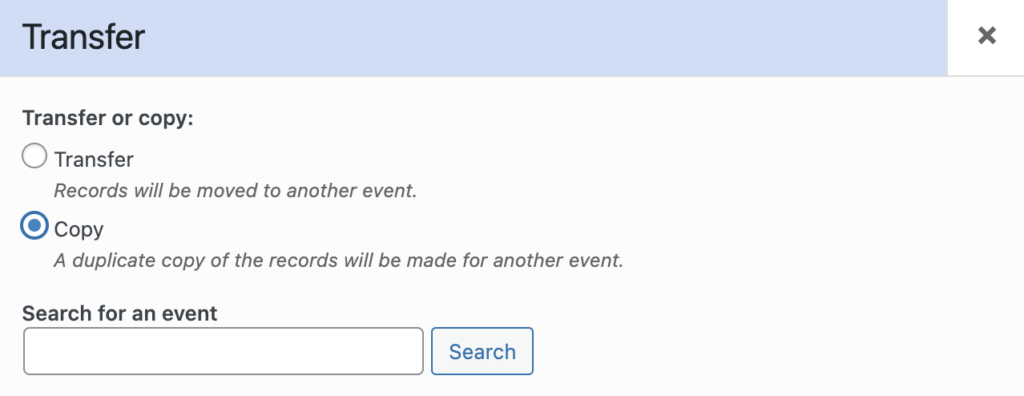
Previously you could only transfer registrations without making a copy. Now you can do either using the “Transfer” action button found when viewing details of an event.
More Registration Type and Event Cost Flexibility
Many users asked about why connected guests were always forced to inherit the multiple venue and tier (registration type) of the main registration. There are many use cases that call for a separate selection so that this feature can work more like a ticket type.
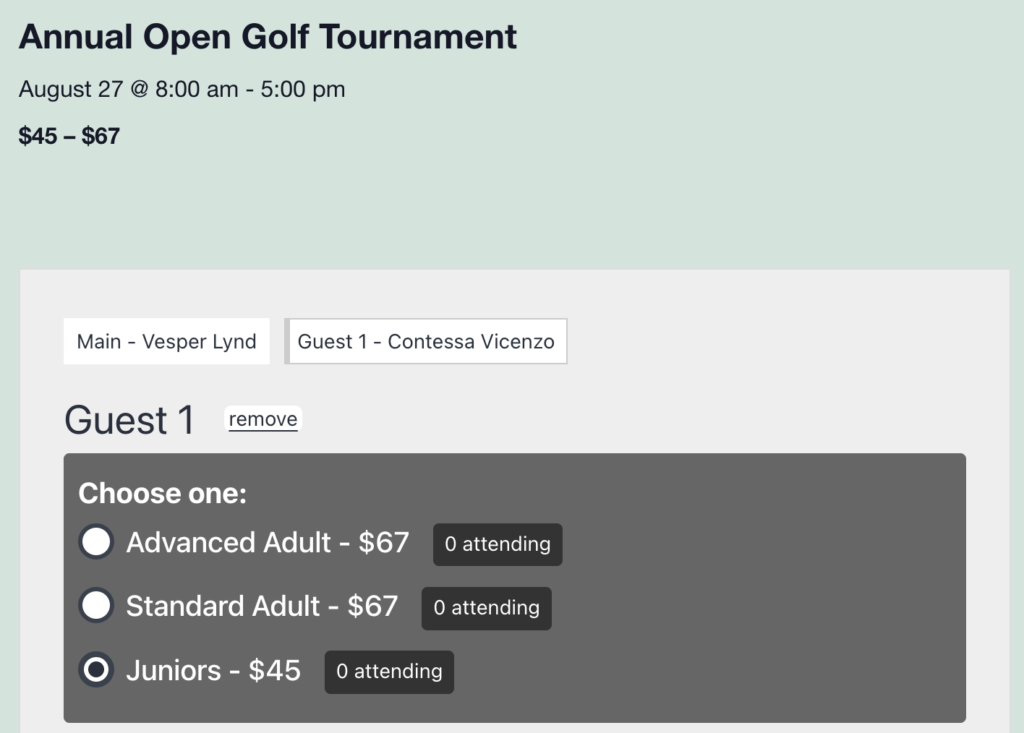
We took the time to implement this in our update. Now each connected guest can have their own chosen tier or venue when this feature is enabled.
This feature is not enabled by default. You will want to visit the form settings page and enable the related setting found in the connected guests section. No worries as you can continue to use this feature like it was previously configured if you like the inherited way of handling multiple venues and tiers.
Foolproof Date Field Improvements
We received some steady reports of event goers having a tough time with the date field. Previously the date picker used with the date field would allow registrants to change the year or month of the mini-calendar but that would not change the month or year of the input field. This caused a lot of confusion and a lot of errors when filling out birthdates for example.
We have now changed how this field works so that month and year changes are automatically saved in the input field as it seems most users expect. No changes needed this is applied automatically with the update.
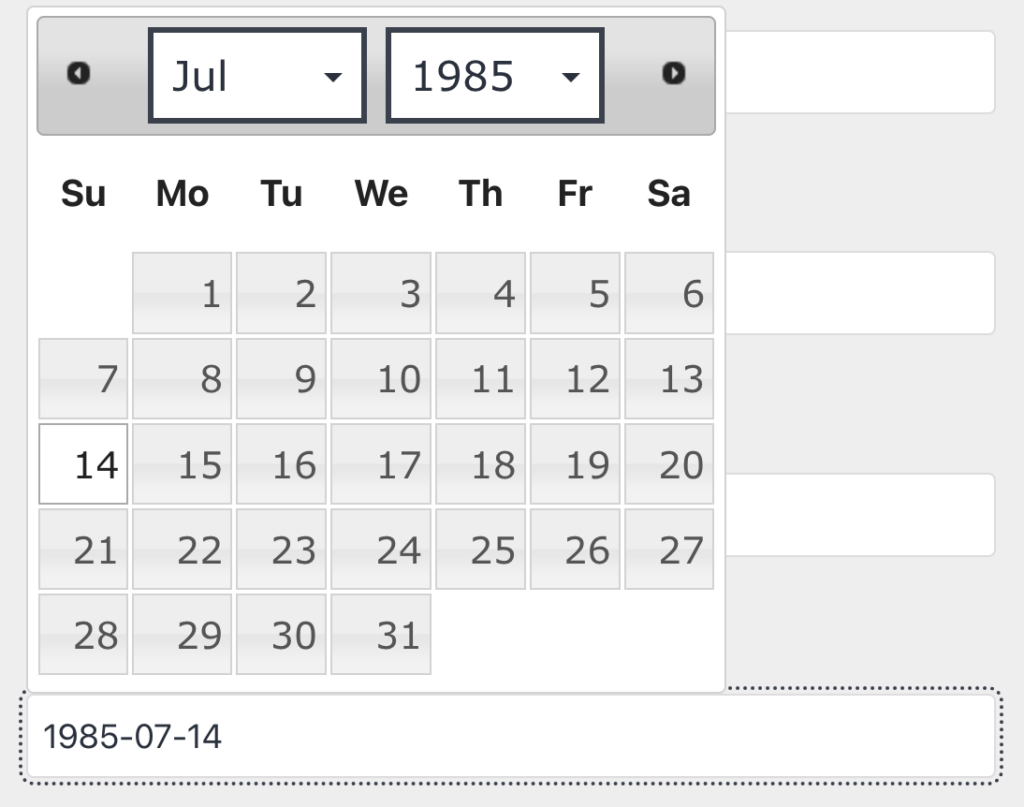
The field itself is now “read only” which means your registrants won’t be able to enter a badly formatted date. They will always need to use the date picker to complete the form.
We’ve also added a minimum and maximum year setting to help avoid confusion around birthdates and force certain ages for certain registration situations.
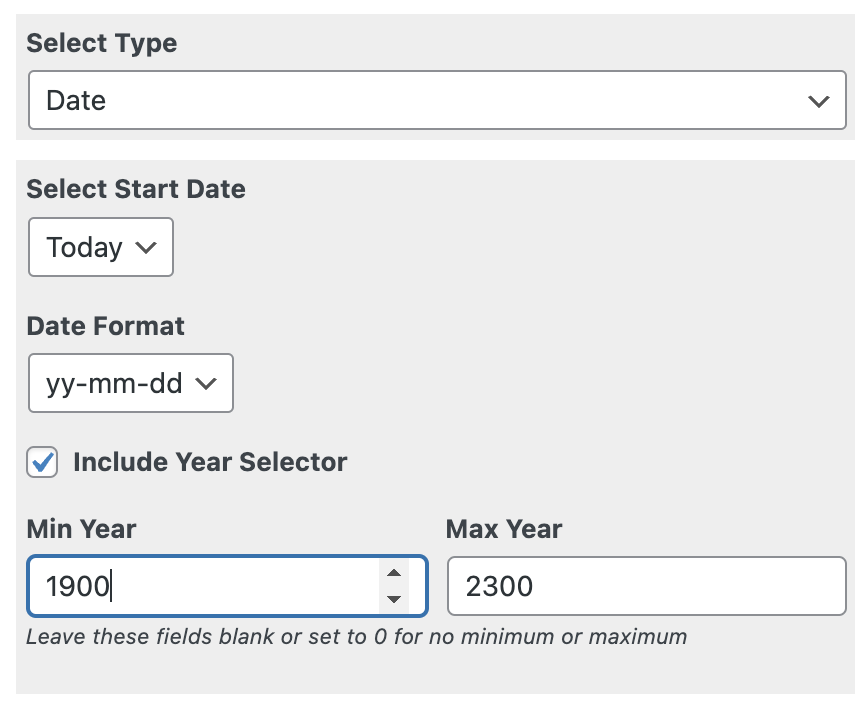
Foolproof Registration Cancellation
Has a guest ever been mysteriously unregistered right after completing their registration form? It seems there are a number of email services that scan and visit links in emails. When the link to cancel a registration was embedded in the confirmation email, the unregistration process was accidentally being triggered by these scans.
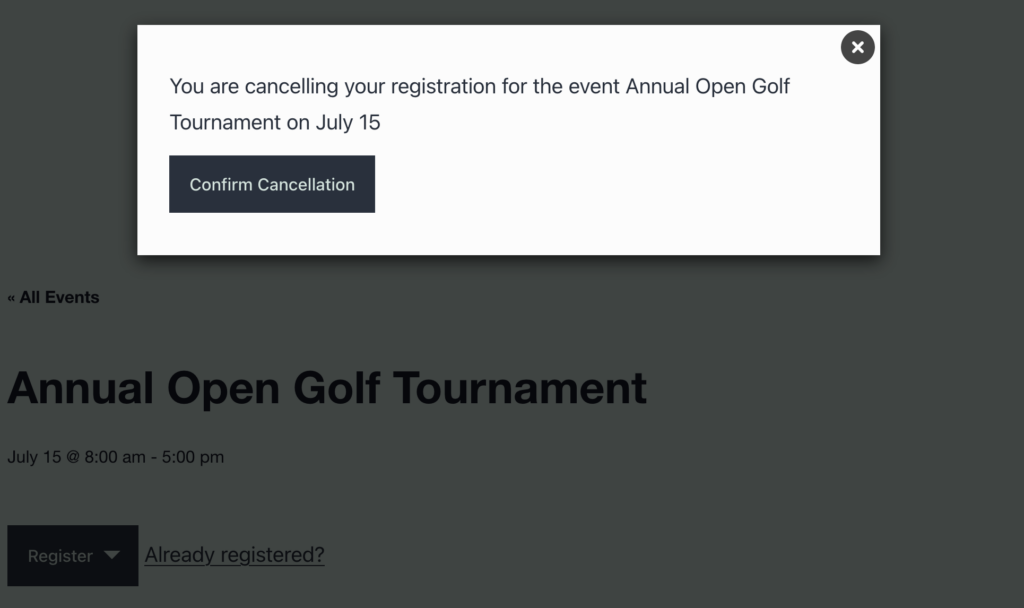
We have now added to and improved our feature to confirm the registration cancellation before finalizing it. When the link in the email is clicked the registrant needs to click one last confirmation button before he or she is officially unregistered from an event.
My Events Status
We now include registrations that are on the waiting list among those listed in the My Events feature. You’ll see a note above the listed event as shown below.
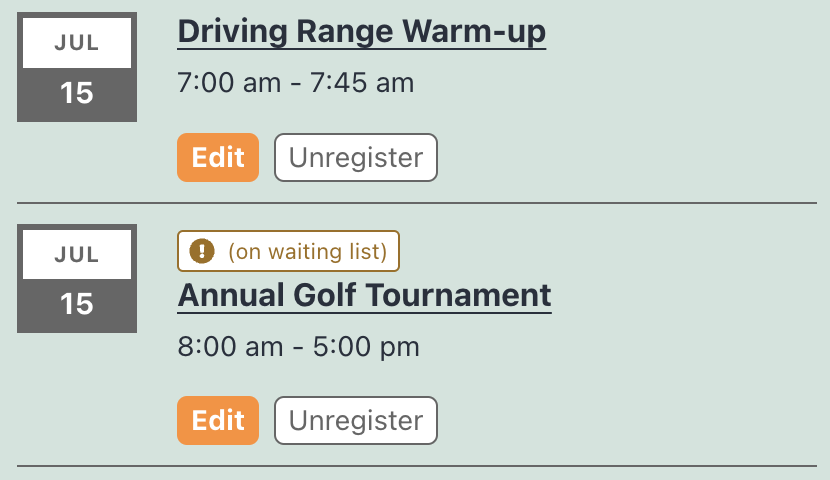
More on the way!
We are wrapping up some big changes that will add to our already powerful event management system. Thank you for your continued support as we move beyond our now 6th year of business!