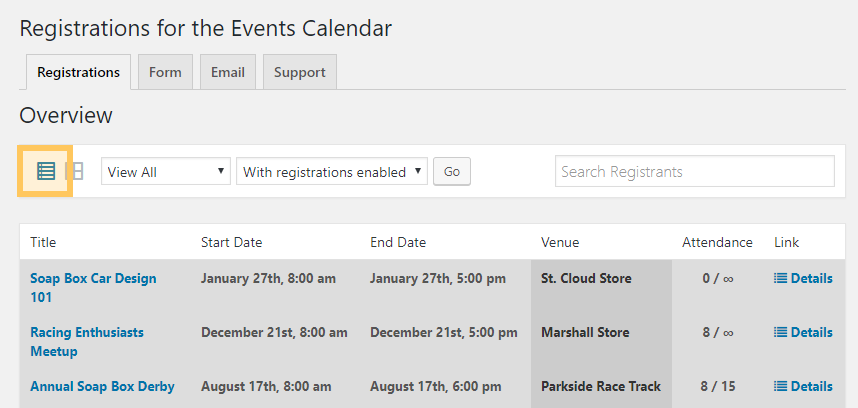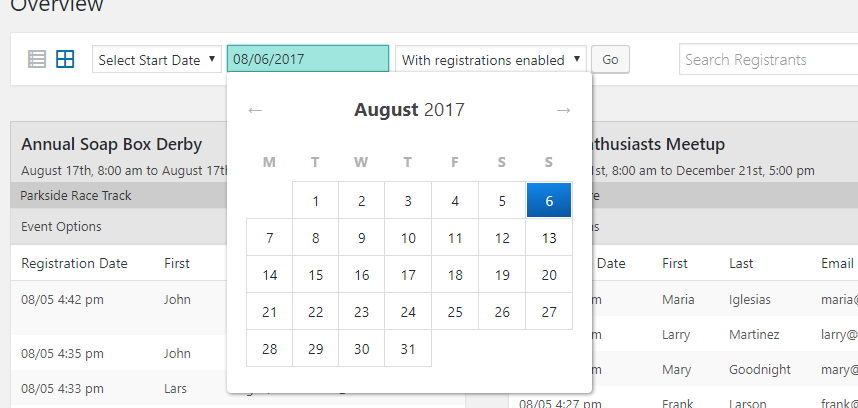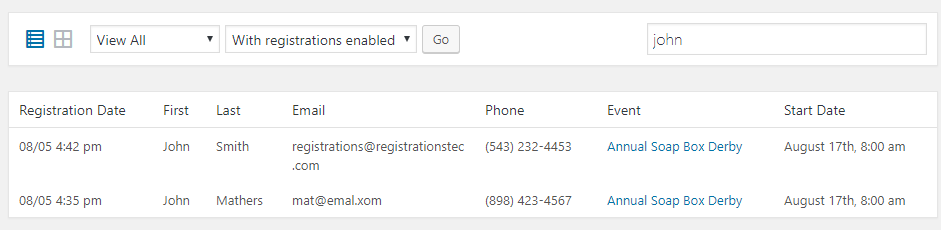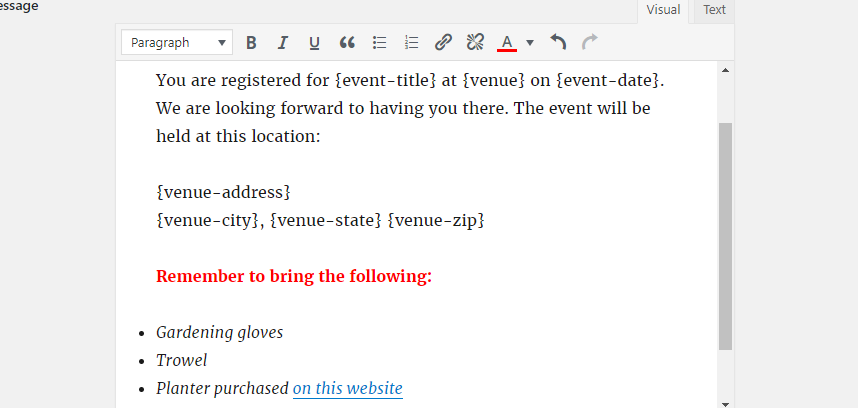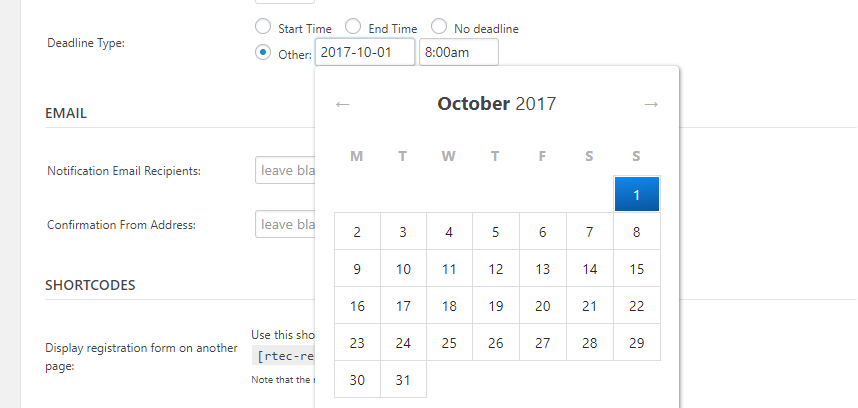We are excited to announce version 2.0 of Registrations for The Events Calendar. Here are some of the key changes.
Redesigned Admin Area
The admin area for the plugin has had some design changes along with improvements in the user interface for managing your registrations. Along with the classic “Overview” view of your events, there is now an option to view your events in an easy to scan list by switching the layout in the top toolbar.
Use the filtering options in the toolbar at the top to search for upcoming events, all events, or select a specific start date for your search. Choose between events with registrations enabled or include all types.
Search for registrants individually using the search input on the toolbar. First and last names are used by default though if you add an “@” symbol you can search by email or use numbers to search phone entries.
HTML Emails for More Email Customization
Gone are the pesky {nl} templates for new lines. Use the standard WordPress content editor to add more formatting to your notification and confirmation emails.
A Few New Features
Also included are a few new features that help out your and your guests’ experiences with the Registrations plugin.
- Select specific deadline dates and times with handy date and time picker

- Invalid entries in the form will now animate the user’s browser to the area they need to fix.
- Parts of the form have more styling to help them standout and look better on all themes
Big Changes for Developers
Much of the code base has been rewritten to allow for more customization and easier maintenance. If you have made any customizations or used any of the plugin’s functions, check out the plugin’s github page before updating to ensure you can still use them. Feel free to contact support if you need any help with this. We want to help you continue with your customizations if possible!
Data from “custom” fields is now saved differently in the database as well. Instead of a key value pair of the field label and value, a single custom entry is saved as a multilevel array with “custom” followed by the number of the custom field as the top level key which has a value of an associative array of the label and the value entered. This is serialized and saved in the “custom” column. For example:
array(
'custom1' => array(
'label' => 'Profession',
'value' => 'Doctor'
),
'custom2' => array(
'label' => 'Location',
'value' => 'England'
)
);Also, several hooks have been added to the plugin. Check out our related docs for how you can use these. Let us know if you want more! We might add them in future updates.
Here is a list of things that are now possible with hooks:
- Change the event_meta (settings for events) with the use of a filter
- Create your own custom attendee list and grab your own custom data to use
- Add messages or do other actions before the form displays
- Run code after the form submits using the data submitted
- Add your own email “find and replace” template text
How Do You Like the Plugin?
We are glad to continue to develop this plugin and make it as useful as possible for our awesome users. We appreciate the feedback we’ve received (the plugin is coming up on it’s first anniversary of it’s release!). If you’ve been using the plugin for awhile, please consider leaving a 5-star review to help others notice the plugin and give us a boost!