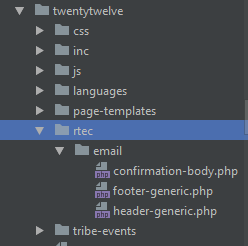As of version 2.3 in both the free and Pro versions of Registrations for the Events Calendar, the default html template for html emails can be overridden by adding files in your theme. Follow these steps to create your own custom email templates:
1. Open your theme folder located at wp-content/themes/your-theme/
2. Create the folder “rtec” with the subfolder “email” where you will add all of your customized files. ex. wp-content/themes/your-theme/rtec/email/
3. Copy the relevant files from Registrations for the Events Calendar into the “email” folder you just created. The files are all found in the templates/email folder (confirmation-body.php, header-generic.php, footer-generic.php).