
A commonly requested feature was to integrate seamlessly with membership platforms. We reworked our code that handles logged-in user capabilities to allow for this in our latest release. With the help of a paid add-on, you can now set registration prices for each membership level, restrict registration to specific events by membership level, and both pre-fill registration fields with membership data or collect new membership data with a field.
Restrict Event Registration by Membership Level
Hosting events for specific membership tiers is simple with the ability to restrict event registration by membership level. Although there are methods of hiding events for specific membership tiers, this feature allows you to still advertise events to all visitors while encouraging lower tier members or non-members to upgrade. This would lead to new sales and membership growth for for your site.
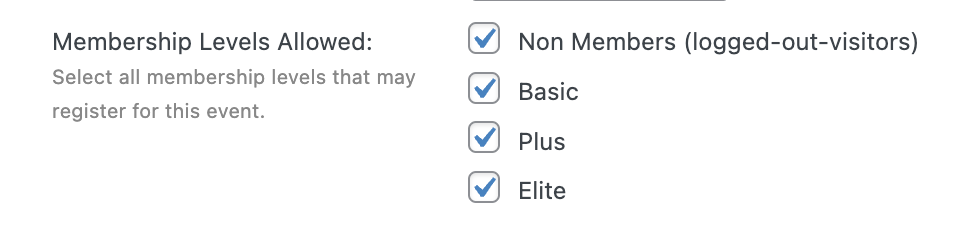
You can allow several levels or just a single level. If a user does not have the required membership level a link to the Paid Memberships Pro account upgrade page will display.
Pre-fill Registration Fields
Your users often have to supply information when signing up for your membership site. You can now use that information to pre-fill registration fields. This allows for faster, more efficient and mistake free registration for your members.
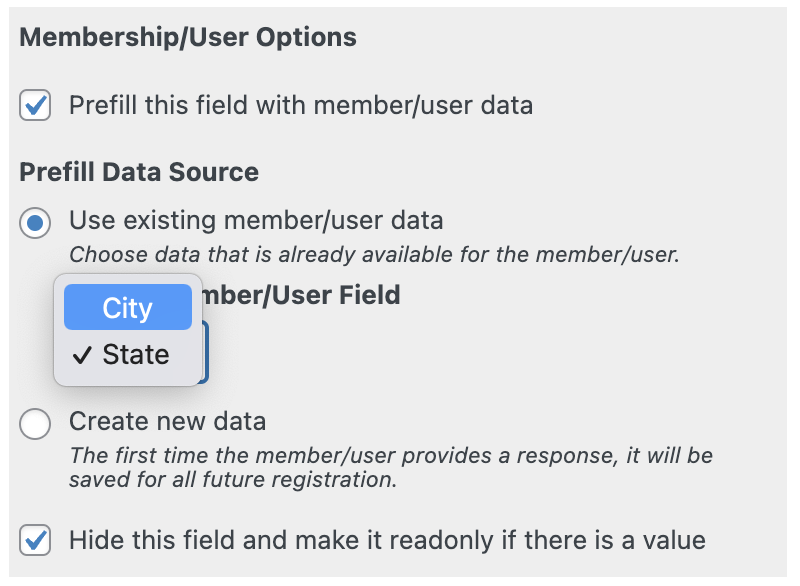
When editing a form field, use the new membership options section to configure what data a form field will be pre-filled with. If this data exists for a user, the form field will not show in the registration form but will instead be automatically filled with the correct data.
Collect and Store New Data
You can also use your form to collect new member data. While using the form field in this way won’t reflect any changes to your member profile, it will still attach to any registration that member makes for your event.
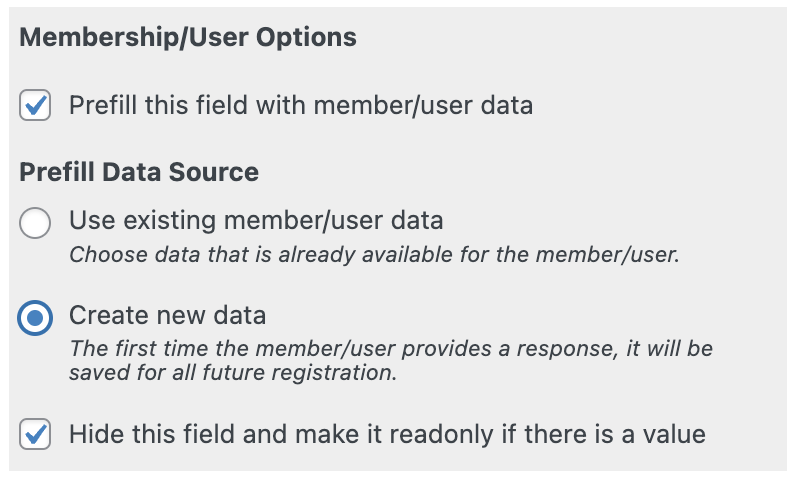
If you have a field that applies only to certain events and does not make sense as membership profile information, this feature can help your event registration process run smoothly.
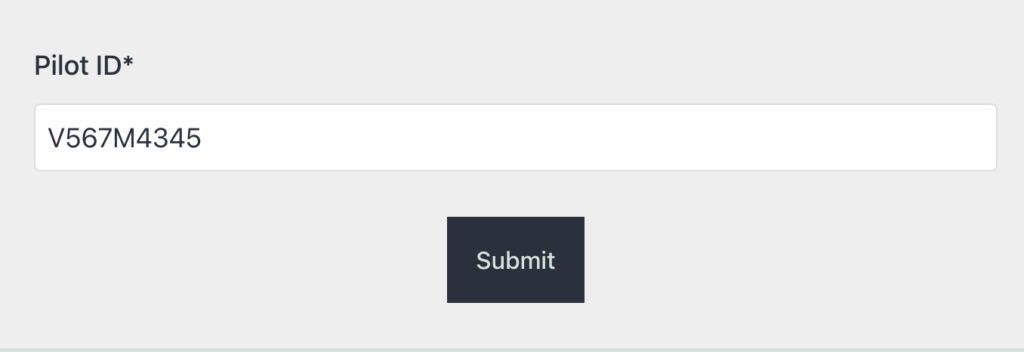
Automatically Register New Users
Use your events for new member acquisition with our handy automatic new use registration feature. This feature simply creates a new user whenever a logged-out site visitor registers with an unknown email address.
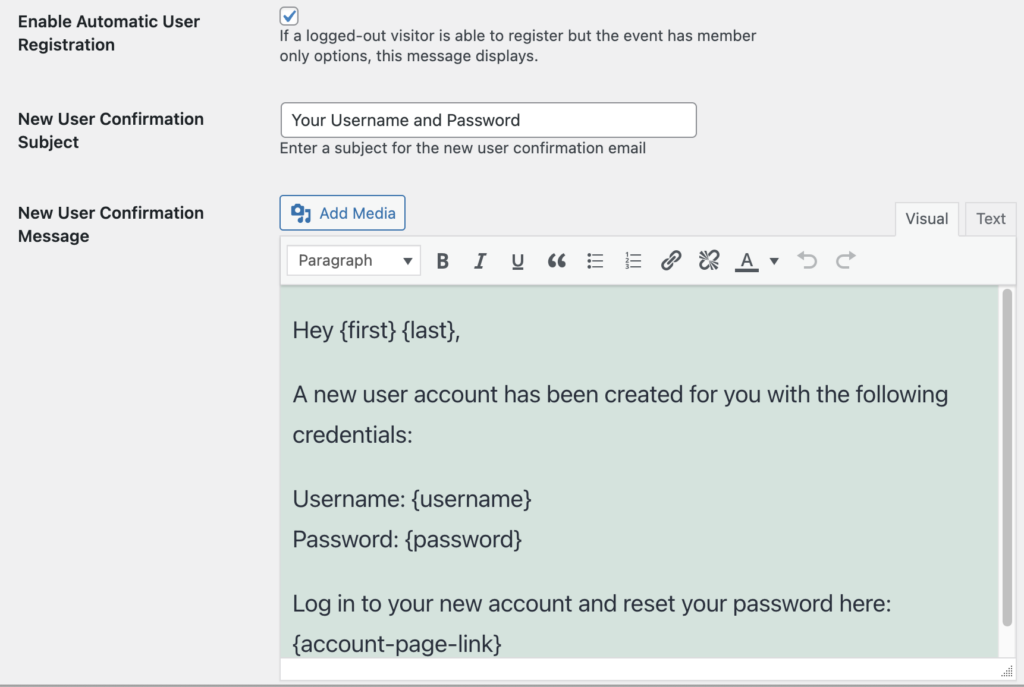
Customize a welcome email and notification for new users. The rest is done automatically after someone registers for an event.
Paid Memberships Pro or WordPress Native Membership Systems Supported
Paid Memberships Pro is a free plugin that allows you to manage membership tiers. You can download it for free on WordPress.org. Support and add-ons for Paid Memberships Pro are available on their website.
If you have a very simple membership system you can also use WordPress’ native user features. This is enabled by default if you don’t install Paid Memberships Pro.
How Do I Use These Features?
If you don’t yet have the pro version of Registrations for the Events Calendar, you can add it to your cart on this page.
Then add our memberships add-on to your cart before checking out. You can find this add-on here.
After installing both plugins, you can visit the new Memberships setting tab to install and activate Paid Memberships Pro.