1) Group Registrations
You asked; we listened! It’s now super easy to collect registrations for a group with our new feature, “Connected Guest Registration.” With one click, your guests can now register multiple people at once.
After enabling this feature for an event, you can configure the registration form to collect the same info for each guest or just some of the same fields. Simply click a checkbox to toggle which fields are included for guests. Here’s a screenshot:
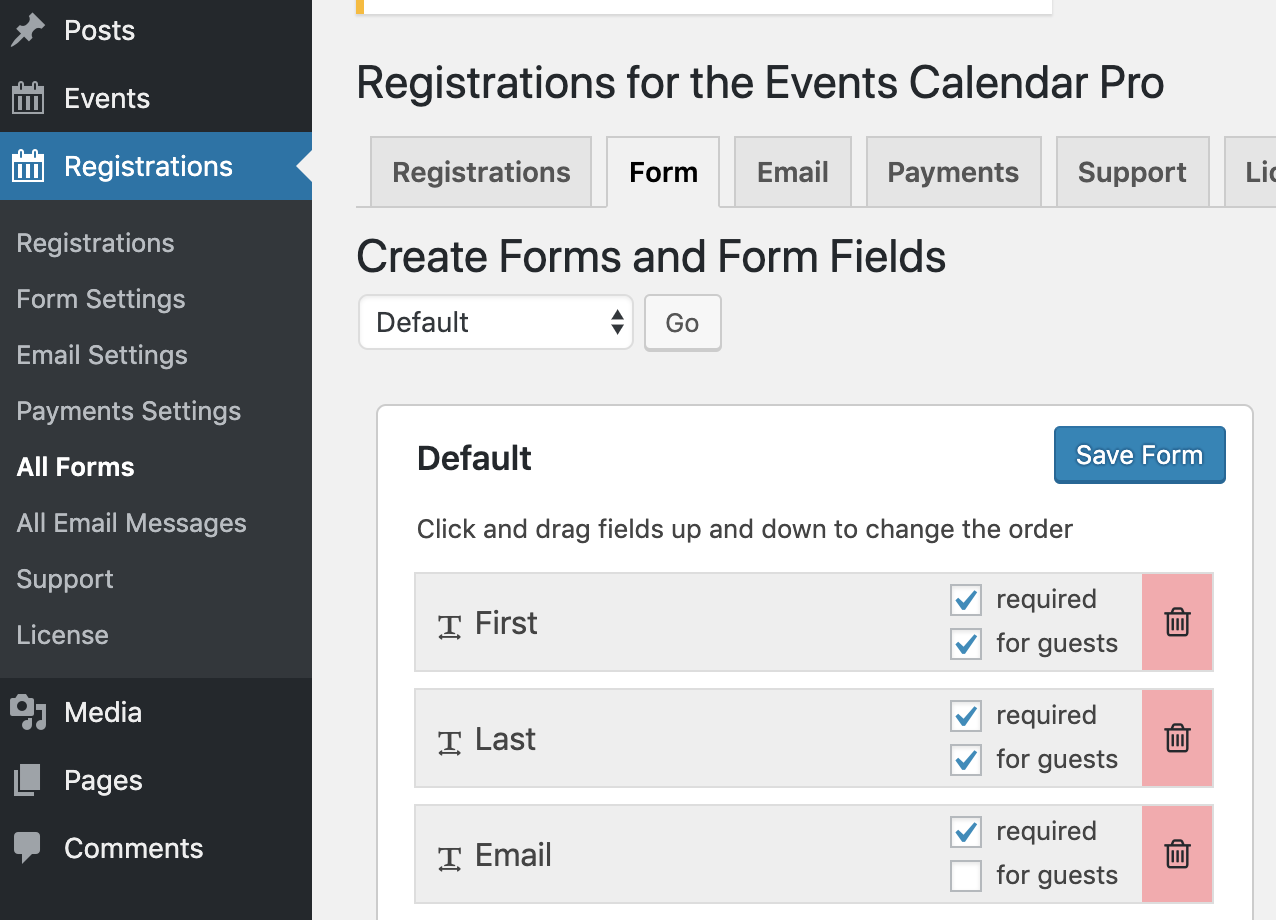
When registering, attendees will see a button at the bottom of the form to add multiple guests:
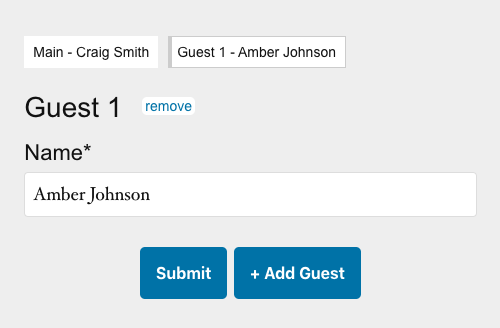
For events with a cost, the person registering can make a single payment that covers all connected registrations. Our event-management tools also make it easy to see which registrations are connected, and to perform certain tasks like sending emails or manually changing details. Here’s a screenshot:
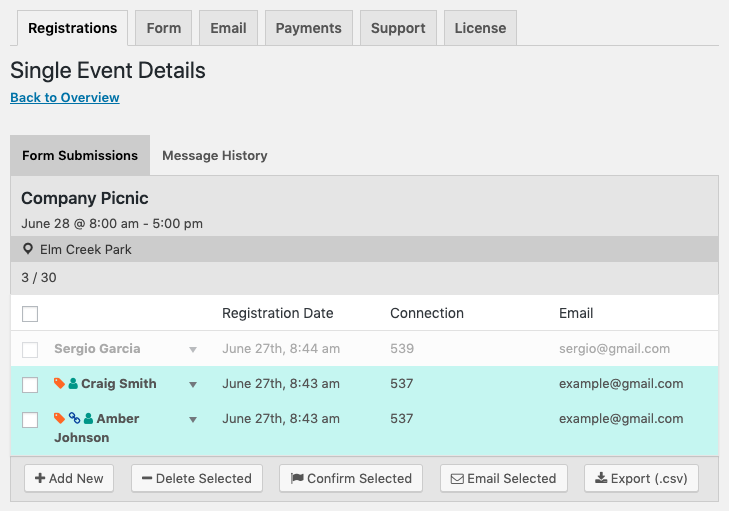
2) Generate CSV Reports
Also available in this update: The ability to generate reports, then export them to a CSV file. You can customize what information is in the report and whether to display information by event, individual registration, or both. For very large reports, we also created an automatic batching sequence, so feel free to export whatever you have.
3) Everything Else
Here are the rest of the changes:
- View a list of the latest registrations starting with the most recent. This is found on the “Registrations” tab, “Latest” sub-tab.
- Include tools for completing payment and unregistering for forms created using shortcodes. Use showtools=”true” to enable this with your shortcode.
- Manually process the waiting list in the dashboard using a button. Will display at the bottom of the attendee table for events that have spots available and people on the waiting list in the “Detailed” view.
- Connect manually created registrations to a user. When adding or editing a registration, the plugin will attempt to match an entered email address to an existing user and give the option to connect.
- Sort events in the “Overview” by current, past, or recent hidden events.
- Dates formatted using settings from The Events Calenda throughout the plugin.
Not yet a customer? Purchase the plugin here and be up and running with your events in a matter of minutes.